-
Investors Relations
- Corporate Governance
- Corporate Presentations
- LIBOR Transition
- Compliance and AML
- Sustainability
- Financial Information
- Events Calendar
- Shareholders Toolkit
- FAQs
- Investors’ Queries
-
-
Accounts
- Al Hayrat Account
- Current Account
- Fixed Deposits Account
- Money Maker Account
- Salary Transfer Account
- Starmaker Account
- Super Saver Account
Al Wajaha
- Overview
BBK Lite
- Overview
NRI
- NRI Services
Debit Cards
- Classic
- Gold
- Signature
- Infinite
Self-service Banking
- ATM
- Cash Deposit Machines
- Interactive Teller Machines
- Bank Certificates Issuance Machines
- Debit Card Issuance Machines
Foreign Exchange
- Remittance
- American Express
-
Insurance
- Home Secura
- Motor Secura
- Travel Secura
Investment
- Bonds
- IPO
- Mutual Funds
- Real Estate Investment
-
Branches and Self-Service
- Branches
- Smart ATMs
- Cash Deposit Machines
- Debit Card Issuance Machines
- Corporate Deposit Machines
- Interactive Teller Machines
- Bank Certificates Issuance Machines
Contactless Payments
- Apple Pay
- Samsung Wallet
- Garmin Pay
- Fitbit Pay
More Ways to Bank
- eStatements
- BBK BanKey
- Corporate Deposit Card
- Debit Card
-
Help & Support
- Customer Care
- Complaints and feedback
- Download Center
Fraud and security
- How BBK Protects You
- How To Protect Yourself
- Personal Data Privacy
- Report An Incident
- Types of Fraud
Fees and charges
- FAQs
- ePIN Online Generation
- IBAN Generator
-
-
-
Working Capital Finance
- Overdraft
- Cheque discounting
- Short Term Loans
Long Term Finance
- Project Finance
- Assets Finance
- Real estate Finance
-
Corporate Banking
- Government Affairs
- Real Estate, Services and Trading
- Contracting, Building Material, and Manufacturing
International Banking
- Overview
- Services
- NRI
- Offshore Branches
- Representative offices
Enterprise Banking
- Overview
-
Help & Support
- Customer Care
- Complaints and feedback
- Download Center
Fraud and security
- How BBK Protects You
- How To Protect Yourself
- Personal Data Privacy
- Report An Incident
- Types of Fraud
Fees and charges
- FAQs
- ePIN Online Generation
- IBAN Generator
-
-
-
Connect your BBK Debit Card to your Garmin smartwatch and enjoy seamless payments on the go!
Why should you use Garmin Pay?
-

Fast and easy payments. All you have to do is tap your Garmin smartwatch on any NFC-enabled POS terminal.
-

Safe and secure transactions.
-

Quick contactless purchases. No need to pull out your wallet or smartphone!
-

Accepted in most contactless payment-enabled shops. Garmin Pay can be used anywhere you see the NFC symbol.
-

Quickly change the card to use during checkout.
-

Temporarily block or delete a card at any time.
-

Compatible with iOS and Android smartphones.
FAQs
Garmin Pay is a contactless payment solution that allows you to make in-store purchases and contactless payments using your Garmin smartwatch.
This service is available to all BBK Debit Cardholders using a compatible Garmin smartwatch. Android mobile devices must be running on Android 4.4 KitKat or higher, while iOS devices must run on iOS 10 or higher.
- Vivoactive 3 & 4
- Vivoactive 3 Music
- Forerunner 645 & 945
- Forerunner 645 Music
- Fenix 5S Plus & 6
- Fenix 5 Plus
- Fenix 5X Plus
- D2 Delta S
- D2 Delta
- D2 Delta PX
To check if your device supports Garmin Pay, please visit https://www.Garmin.com/.
Download the latest version of the Garmin Connect Mobile App and follow these steps:
- Open the Garmin Connect Mobile App, tap on “Garmin Devices,” and select your Garmin smartwatch.
- Select “Garmin Pay” and tap “Create Your Wallet.”
- Create a 4-digit passcode.
- Enter your card details.
- Read and accept the Terms and Conditions.
- Enter the authentication code sent via SMS to your registered mobile number.
- Once done, your card will be added to your Wallet, and you’re ready to use Garmin Pay.
Garmin Pay can be used to purchase in stores that accept contactless payments. It can also be used to ride select transit systems with transit readers that accept contactless credit or debit card payments. To know if the establishment accepts Garmin Pay, please look for the symbol below:
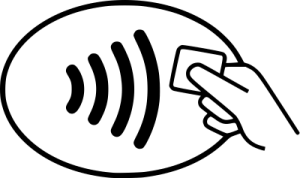
Garmin Connect’s Wallet section is where you can add or remove cards to use for Garmin Pay. You can also use this section to select a default card, edit a payment method, review purchases, and suspend a lost or stolen card.
To access the Wallet, open Garmin Pay, then tap “Get Started.”
- Access the Control menu.
- Tap the “Wallet” icon and enter your 4-digit passcode.
- Select the card you want to use.
- Hold your wrist near the contactless terminal.
- Once the transaction is successful, a green tick will appear, and your device will vibrate. A confirmation message will also be seen on the screen.
You must enter your passcode every 24 hours or each time you wear the smartwatch after taking it off. Your Wallet will be locked if you enter the passcode incorrectly three consecutive times. In such cases, you will need to reset your passcode in the Garmin Connect app.
When you set up your Garmin Pay, you will be prompted to set a 4-digit passcode. You will need to enter your 4-digit passcode to authorize payment if:
- It has been 24 hours since you last made a payment.
- You took your smartwatch off and will be making a payment for the first time since wearing it again.
BBK allows you to view your ten most recent transactions using Garmin Pay in the Wallet Section of the Garmin Connect app. If this feature is unavailable for your account, you may view your Garmin Pay transactions in your bank statement.
Yes, it is! Garmin Pay uses tight security measures to ensure your transactions are safe. Aside from the mandatory 4-digit passcode, Garmin also uses an industry-standard tokenization platform to keep your card information private and is never shared with merchants or with Garmin itself.
If you lose your Garmin smartwatch, you can remove or suspend the cards through the Wallet section of the Garmin Connect app.
If you lose your phone and your Garmin device, you may call us at +973 17 207777, so our agents can assist you in suspending or canceling the tokens linked to your device.
Of course, you can still make payments using your physical debit card, so don’t worry because your hard-earned money is safe.
Yes! You can use Garmin Pay in any store that accepts contactless payments. Please note, however, that foreign transaction fees may apply to purchases made overseas.
This website uses cookies to ensure you get the best experience and by clicking “I Accept” below, you consent to the use of cookies. Learn more



